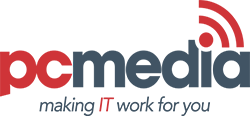ask us about our support plans
Remote support plans starting from
$95+GST
per user, per year
- HQ Address:82 Seymour Street, Blenheim 7201
PO BOX 82, Blenheim 7201 - Email:support@pcmedia.co.nz
- Phone:03 578 1100 Blenheim
0800 578 1100 National - Open Hours:Mon – Fri: 8:30am – 5:30pm
pcMedia has a comprehensive network of technicians in 19 locations around the country,
We have structured our teams to have specialists that can react quickly to your specific needs via remote support systems, then when required, dispatch local resources to site.
Our support model is focused on removing wasteful hours consumed by servicing outdated systems, in favour of implementing modern and secure core systems, that can be primarily supported remotely with a minimal amount of onsite technical hours.
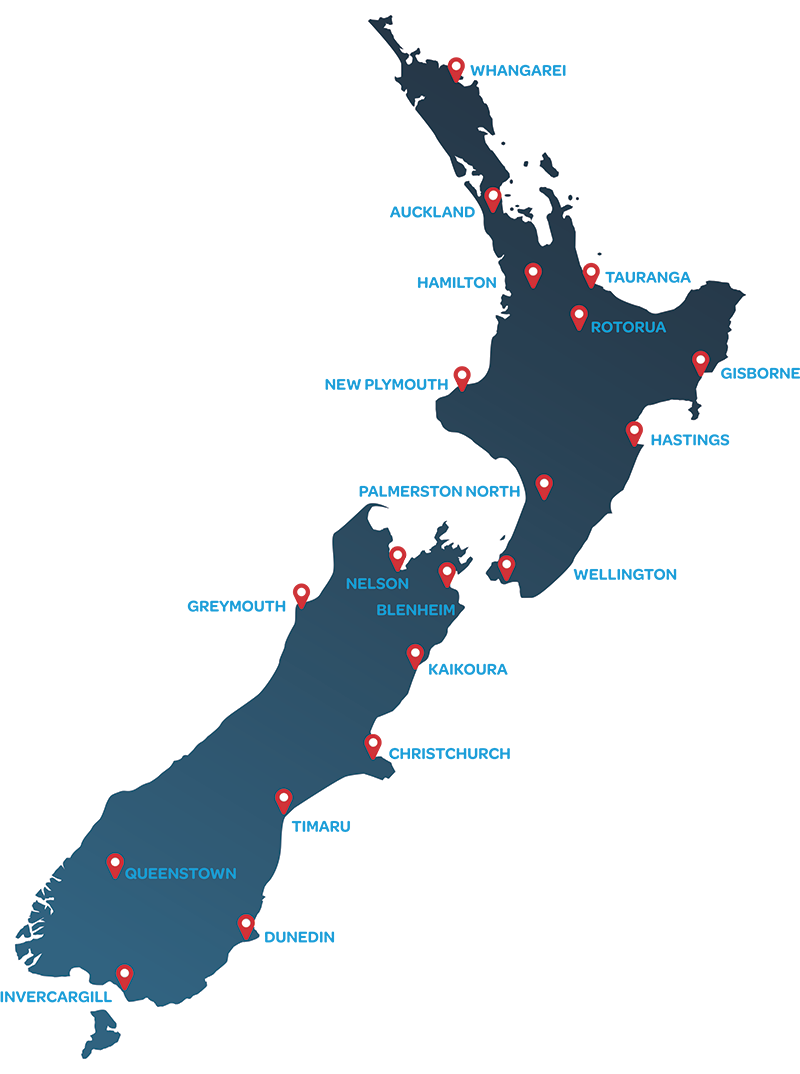
Cloud Connect
Per User per year option: Starting From $95 per user per year, to get you connected to the support you need, when you need it.
Cloud Connect Plus
Expanded Remote Support bundles to be used as required during the year.
Lite Touch Plans
Onsite options, for planned or as required support to supplement remote support hours.
Remote support plans starting from
$95+GST
per user, per year
- Whether you’re a small rural primary school or a multisite tertiary campus, pcMedia has a support solution to meet your needs.
- Customised plans for regular weekly or fortnightly support, including options for full time onsite support are available on request.