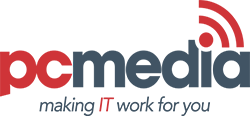Our Solution
Technology in schools is moving rapidly but is often held back by outdated infrastructure, complex systems, and a high need for onsite support.
The pcMedia model works by assessing the IT infrastructure of a school, migrating away from complex, outdated or labour-intensive systems, to a proven model that ensures on-going onsite support is kept to a minimum
Removing unnecessary investment on outdated hardware and systems is our key focus. Once your schools’ core infrastructure is working efficiently and a light touch support model is operating, all systems touching the core IT, from Audio visual to Print, document solutions to software applications, everything can be managed easily and efficiently.

1. Anywhere-Anytime, Collaboration
- Public cloud has ZERO hosting fees (vs.Private Cloud)
- Share work with students/teachers easily regardless of the file type
- Privacy compliant – put data is the correct cloud locations with ease
- Simple workflows to automate admin processes
2. Digital Curriculum Ready
- Makes BYOD enabling easy
- Opens up all MS and Google tools – so teachers are not limited and can deliver the curriculum they want
- Free Office for all – at home and at school
- Auto back up of all data
3. Single Sign On
- ONE log on for everything in the cloud
- All cloud services/applications managed centrally – saving time
- One password and username – easily managed
4. Identity Control
- People’s school Identity is controlled by your SMS across all cloud services
- School data sync
- Saving staff/admin time
- Student allocation to classes andrequired resources can be automated
5. Saving Time And Money
- No server replacement costs
- Service support costs reduced; no server to maintain; service support. Can be completed remotely a greater amount of the time
- Automation of processes reduces time taken to process administrative. Tasksat the school. Such as student entry and allocation of cloud services
- Removal of paid third party software
Change Management and Personal Development of Staff
Planning
- Scoping visit
- Introduction to team
- PLD communication (staff briefing)
- Staff questionnaire
Deployment
- Migration as per discussions
- Team migrates school to the cloud (staff briefing)
Training and Handover
- One on One PLD Session
- Technicans on hand
Maintain
- Helpdesk
- Further PLD On-site support